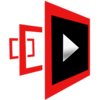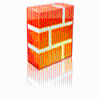Ashampoo ClipFinder HD
Ashampoo ClipFinder HD
Vote: (182 votes)
Program license: Free
Developer: Ashampoo GmbH & Co. KG
Version: 2.52
Works under: Windows
Vote:
Program license
(182 votes)
Free
Developer
Version
Ashampoo GmbH & Co. KG
2.52
Works under:
Windows
Pros
- One-click video searching across multiple platforms
- Fast retrieval of search results
- Simple interface that’s easy to navigate
- Capability to organize and categorize personal video collections
Cons
- No option for batch downloading multiple clips
Enhance Your Video Browsing and Downloading Experience with Ashampoo ClipFinder HD
Time-efficient Video Portal Aggregation
Ashampoo ClipFinder HD champions efficiency by integrating multiple video hosting platforms into a single, streamlined application. The inconvenience of navigating through numerous video websites is a common plight for content enthusiasts and clip collectors. Ashampoo ClipFinder HD addresses this by offering an extensive video search across several prominent portals including the likes of YouTube, VideU, MyVideo, ClipFish, Google Video, sevenload, and Dailymotion. This vast aggregation ensures that users can access a plethora of content from a unified interface.
Rapid Search Functionality
Simplicity is key with Ashampoo ClipFinder HD's user interface. A prominently placed search bar awaits your query, beneath which you can find the list of supported video sites. Upon entering a search term and initiating the process, Ashampoo ClipFinder HD impresses with its swift retrieval of relevant video clips. The retrieval speed can rival the native search functionalities of the individual video platforms themselves, reinforcing the practicality of using Ashampoo ClipFinder HD as a one-stop video search tool.
User-Centric Video Management
Additionally, not only does Ashampoo ClipFinder HD simplify the process of finding videos, but it also excels in enabling users to manage their downloads effectively. The 'My Videos' tab offers categorization capabilities, allowing one to sort and store downloaded clips for easy access and organization. It's a valuable feature for those who accumulate video libraries and wish to keep their collections well-arranged.
Streamlined Downloading Process
Downloading content is often the next step after finding a desirable clip, and this is straightforward with Ashampoo ClipFinder HD. A right-click on the selected video opens the option to download. While this one-click download feature is certainly convenient, it is noteworthy that the application seems to miss the mark on batch downloading. This means users looking to download multiple videos simultaneously would have to operate on a per-clip basis, perhaps detracting slightly from the efficiency.
Conclusion
In essence, Ashampoo ClipFinder HD is a powerful tool for users who regularly consume and download video content from diverse platforms. Its quick search capabilities and straightforward video management options make for a solid user experience. However, the lack of batch downloading capability may be a drawback for those who prefer downloading in bulk. Regardless, its primary offering of bringing a multitude of video sources together under one roof makes it an appealing option for seasoned video enthusiasts.
Pros
- One-click video searching across multiple platforms
- Fast retrieval of search results
- Simple interface that’s easy to navigate
- Capability to organize and categorize personal video collections
Cons
- No option for batch downloading multiple clips